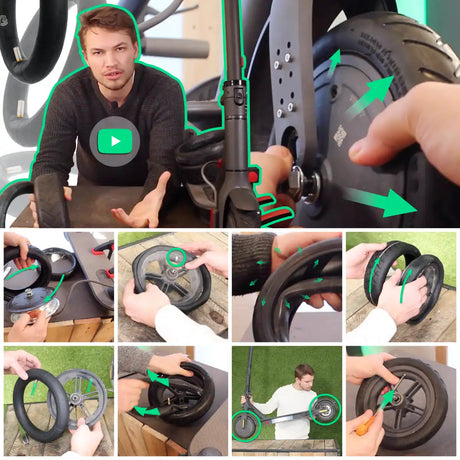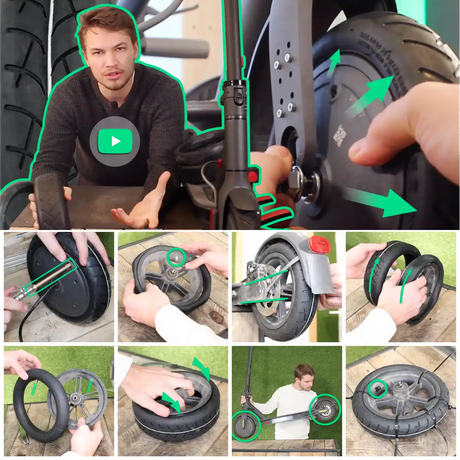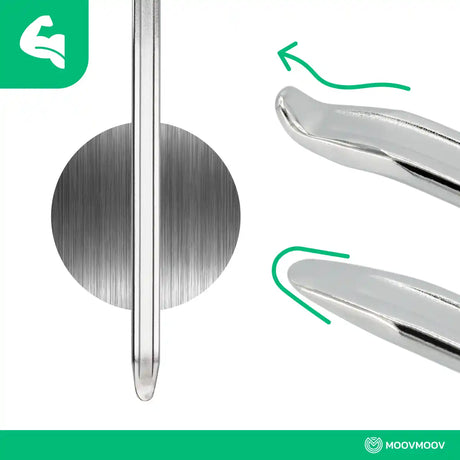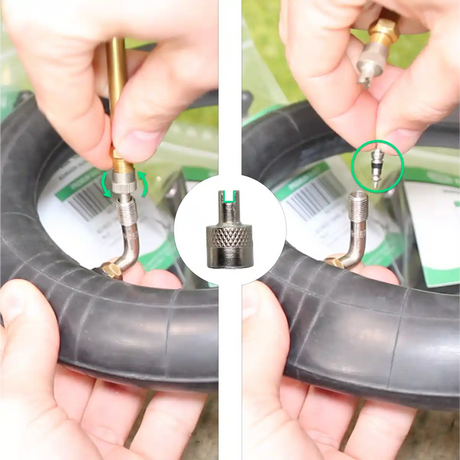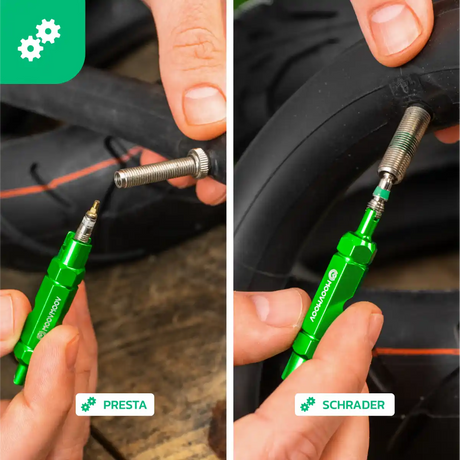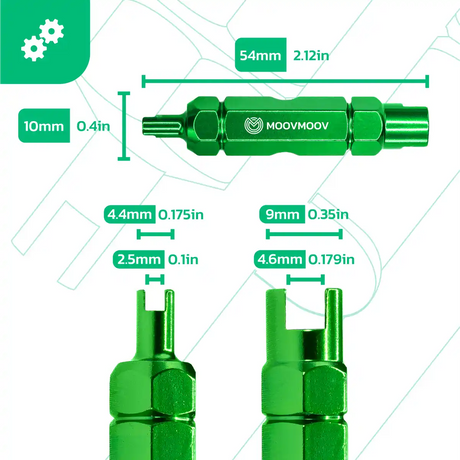How to Replace the Front Wheel on a Xiaomi Electric Scooter (M365, Pro, 1S, and More)
Learn how to change the tire and inner tube on the front wheel of your Xiaomi electric scooter with this step-by-step repair guide.
🛴 Compatible Models
This tutorial is suitable for the following Xiaomi scooters:
- Xiaomi M365
- Xiaomi Pro and Pro 2
- Xiaomi Essential
- Xiaomi Lite
- Xiaomi 1S
- Xiaomi Mi 3

🔧 Tools Required
Before you begin, make sure you have the following:
- A utility knife or thin blade
- Tire levers designed for Xiaomi wheels
- A 2.5 mm Allen key or T10 Torx key
- An 18 mm open-end wrench
- Zip ties
- Liquid soap mixed with a little water
- Replacement tires and inner tubes for Xiaomi scooters
🔧 Optional Tools

Step 1: Remove the Stickers
On the front wheel, the bolts are hidden under small stickers (usually red or yellow depending on the model).
- Gently slide a thin blade under each sticker.
- Peel them off carefully so you can reuse them.
- Once removed, the bolts will be visible.


Step 2: Unscrew the Covers
Unscrew the small bolts securing the plastic covers on both sides of the fork.
Check the shape of the bolt heads:
- Star shape → Use a T10 Torx key
- Hex shape → Use a 2.5 mm Allen key
There are 4 bolts on the motor cable side, and 2 on the other side.

Step 3: Remove the Front Wheel
- Use an 18 mm wrench to loosen and remove both axle nuts.
- Take out the wheel and lay it flat, with the motor cable facing upward.

Having trouble with stuck nuts? Click here for help.
Step 4: Deflate the Tire
- Unscrew the valve cap.
- Use a thin object to press down inside the valve to release the air.

Step 5: Push the Valve Through the Rim
- Push the valve inward through the rim.
- If it resists, lightly tap it with a small hammer.

Step 6: Remove One Side of the Tire
- Squeeze the tire sidewalls to break the bead from the rim.
- Apply soapy water around the edges to make removal easier.
- Insert two Hercules tire levers on either side of the valve.
- Pry the tire upward to unseat the first side.

Step 7: Remove the Inner Tube
- Push the lower side of the tire into the rim well.
- Pull out the valve, then remove the tube completely.

Step 8: Remove the Tire
Pull the other side of the tire off the rim by hand.

Step 9: Inspect the Tire
Check for two things:
- Worn tread? → Replace the tire.
- Rubber debris or loose fibers inside? → Replace it as well.
👉 Tired of constant flats? Check out our top-rated Xiaomi tires.

Step 10: Install the Inner Tube
- Inflate the inner tube slightly.
- Align it with the rim, pointing the valve toward the valve hole.
- Use a valve core remover to unscrew the core.
- Carefully insert the valve using a small Allen key or flathead screwdriver.
- Screw the core back into place.

Step 11: Slightly Deflate the Tube
- Once installed, let some air out to soften the tube.
- Reattach the valve cap to keep it in place during installation.

Step 12: Check Tire Rotation Direction
- Look for the directional arrow on the sidewall.
- Align the tire correctly based on the motor’s orientation.

Step 13: Insert the Tube Into the Tire
- Place the inner tube inside the tire.
- Then set the motor on top of the tire, ready for mounting.

Step 14: Mount the First Side
- Place three loose zip ties around the lower part of the tire, opposite the valve.
- Keep them loose, don’t tighten yet.
- Apply soapy water to the tire edges to ease installation.
- Use a tire lever to slide the rim into the tire.

Step 15: Tighten the Zip Ties
Pull the zip ties tight to bring the tire beads closer together. This creates more room to mount the second side.

Step 16: Mount the Second Side
- Push the part of the tire held by the zip ties into the rim well.
- Apply soapy water to the edges.
- Use tire levers to gradually seat the second bead, being careful not to pinch the tube.

Step 17: Remove the Zip Ties
Cut the three zip ties and pull them out completely.

Step 18: Inflate the Tire
- Inflate to the ideal pressure based on your weight.
- See our detailed guide: How to Inflate a Xiaomi Tire Properly.
- Pro tip: Use a valve extender for easier inflation.

Step 19: Reinstall the Wheel
- Check that the locking washers face downward.
- Slide the wheel back into the fork.
- Firmly tighten the axle nuts.
- Reinstall the plastic covers and screw them back in.

➡️ Need tires, tubes, or tools to service your Xiaomi scooter? Click here to explore our collection.

Products used in this tutorial
Here is the text: All our tools
Discover all our tools and accessories for tires.